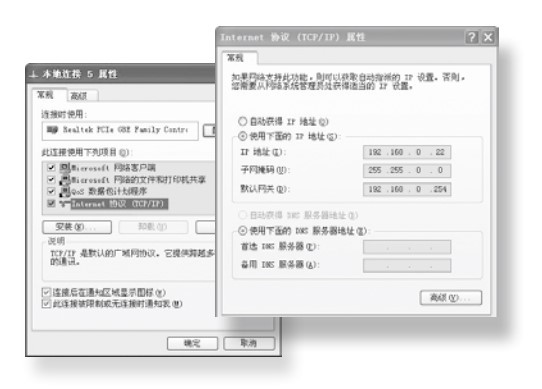news
News information
News information
The use of the stepper motor driver is very troubling, this small series to share a how to connect the drive to the local area network, if you have a backup port connected to the switch or router, you can set the drive's IP address and compatible with your network, rather than using what other means, this is a simple connection method, This technique also allows you to connect multiple drives to your computer. If you are an enterprise network, please contact your system administrator before connecting any new devices to your network, he should be able to arrange to give you a suitable address to help you make the connection.
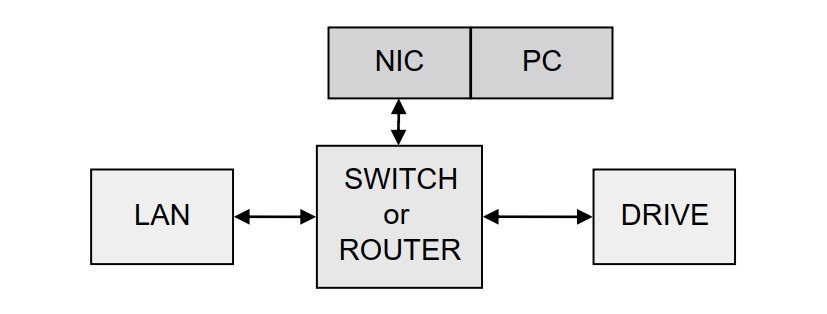
If you don't know which IP addresses are being used on your network, you can detect these addresses using the Angry IP scanner software, download it at angryip.org/download/. But be careful: some addresses are not used because the computer or other device is currently turned off, and with many networks using dynamic addressing, the IP address you choose could be assigned to another device at any time via a DHCP server. Once you have selected an appropriate address for the drive, set the rotary switch according to the address table. If no default address is acceptable to you, you can type a new address table through the software. If your network uses addresses that start with 192.168.0, the common subnet mask, you can choose 4 through E on the rotary switch. If your network uses an address that starts with 192.168.1, the common subnet mask, you can choose 1 through 3 on the rotary switch. If your computer address is not in the above subnet mask, you can change your subnet mask to 255.255.0.0 to communicate with your drive about your drive. Change your subnet mask:1、 in Windows XP, right-click on "My network" and select "Properties", Windows 7, click on computer, scroll down until you see "Network" in the left pane, right-click and select "Properties", select "Change adapter Settings".
2、 you should be able to see an icon for your network interface card (NIC), right-click and select "Properties".
3、 Scroll down until you see "Internet Protocol (TCP/IP)", select this, click the Properties button, Windows 7 and Vista, look for "(Transmission Control Protocol/IPv4)".
4、 if you select "automatically obtain IP address", your computer will automatically obtain an IP address and subnet mask, please cancel this dialog box and select "Use the following IP address."
5、If Use the following address is selected, change the subnet mask to 255.255.0.0 and click OK.